Introducing the Epson EcoTank Printer, a game changer in the market with unique features that make it stand out in terms of efficiency, cost saving and sustainability. My favourite feature by a mile is the high-capacity refillable ink tanks system which not only liberates users from the hassle of frequently purchasing cartridges, but also from frequent interruptions of work to change them. 79 times less interruptions as an estimate from Epson. For those of us who have lived most of our office lives using cartridges, we understand well what high-volume tanks mean in terms of cost cutting and user friendliness.

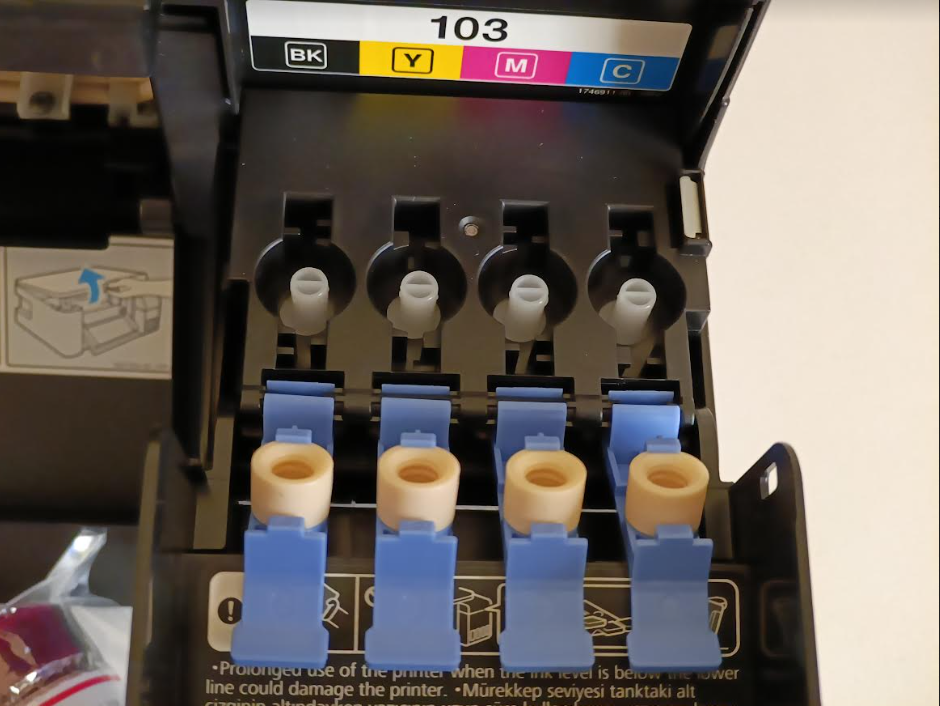
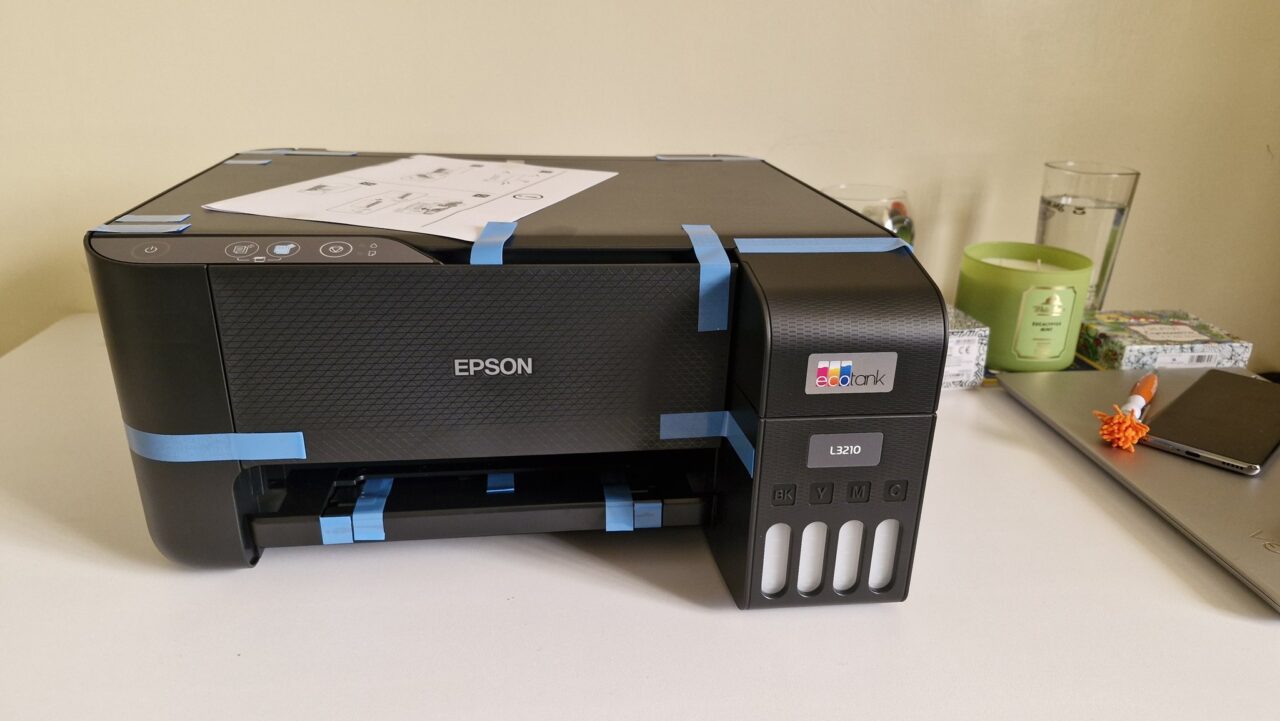

If I could give an example of user friendliness, you know how the only way you know that a cartridge is finished is by sketchy printing? Not so with the EcoTank whose tanks are transparent for ink level monitoring and management. Refilling the tanks is mess free and I particularly appreciate the keylock design that ensures that only the correct colours can be refilled in corresponding tanks. These thoughtful innovations enhance the peace of mind that is needed for smooth running of the office.
For the power it packs, the Epson EcoTank printer is a compact device that takes up little space on the desk, a balance that Epson has gotten right. The printer has triple functions, with print, scan and photocopy, all of which it handles with the same quality and reliability that is synonymous with the Epson name. Speaking of quality, Epson is a household name in the print industry with a legacy of sharp, true-to-colour prints in different paper formats like A4 for regular office documents, A6, A5, Legal, envelopes and photos to name a few. This goes for both images and text. My printing is almost exclusively in A4, but it is great that there are assorted options for when the need may arise. My primary use is printing but I’ve tested out scan and photocopy and they are high quality, and the buttons are within easy reach right on the face of the machine.
Sustainability
We are living in an era where environmental consciousness is at all time high. Manufacturers are doing their part to reduce their environmental footprint and consumers are more informed of the increasing need for ecofriendly tech products like the Epson EcoTank printers. Some of Epson’s strategies to reduce environmental damage are production of printers with fewer parts, large capacity tanks in place of multiple cartridges and Epson Micro Piezo heat free printing that uses pressure as opposed to heat. As of today January 9th actually, Epson has become the first in its sector to adopt renewable energy sources in all its operations worldwide. By transitioning to renewable sources, the company anticipates reducing its carbon emissions by about 400,000 tonnes each year. Read more on this here.
Cost saving
The Epson EcoTank saves users upto 90% on printing costs! One set of ink bottles is estimated to deliver 8,100 pages in black and 6,500 in colour. While with the cartridge technology one was always hesitant and often forced to forgo printing of some documents or others, here users are free to make maximum use of the printer for full output, which is the ultimate aim. Students and busy offices are at home with this printer.
Set up
You know how tech gadgets can be intimidating? Not the Epson EcoTank whose set up is as layman as can be. I did the entire process alone at my desk, and I found the instructions and prompts to be quite straight forward. Filling the ink tanks is purely plug and play and actually quite satisfying. It is here that I got to appreciate the key lock feature which ensures that an ink tank will only empty into a corresponding slot, so that one cannot accidentally mix colours. One misconception I had, and which was coming from the cartridge mentality is that the ink bottles go into the printer. No that’s not the case. You empty the contents into preexisting tanks in the printer.
I do not have a CD drive on laptop and so I did not need the CD provided in the box, rather I downloaded the Epson drivers from the official website. This again was quite straight forward with clear prompts.
The Epson L3210 does not have a computer-to-printer cable in the box and that would have to be a separate purchase. It is very affordable though at Ksh.300/- and once I got that, I was up and printing without any glitches. Print speeds are quite impressive at
Conclusion
My experience with the Epson EcoTank printer has been nothing short of exceptional. With its speed, high quality output, economical usage and multifunctional capacity, this printer stands tall as a commendable choice for diverse printing, scanning and photocopying needs. The fact that it is environment conscious is a great boost since it puts every user at the front of environmental protection.
As someone whose past experience with printers is cartridges, I appreciate the ink tank technology so much as a game changer in the printing industry.