Are you in the market for a sleek, modern laptop that doesn’t compromise on power or portability? Maybe as a gift to someone or to upgrade what you already have? The light, powerful, and high-spec Zenbook S 14 is worth considering. I’ve had the privilege of using one for some time now for review purposes and it has certainly made me re-think what I need in a portable device. It fit right into my life as a content creator and digital nomad who is always on the go due to its portability. ASUS did not compromise on power and the laptop also delivered seamlessly for entertainment and resource-hogging activities like gaming.
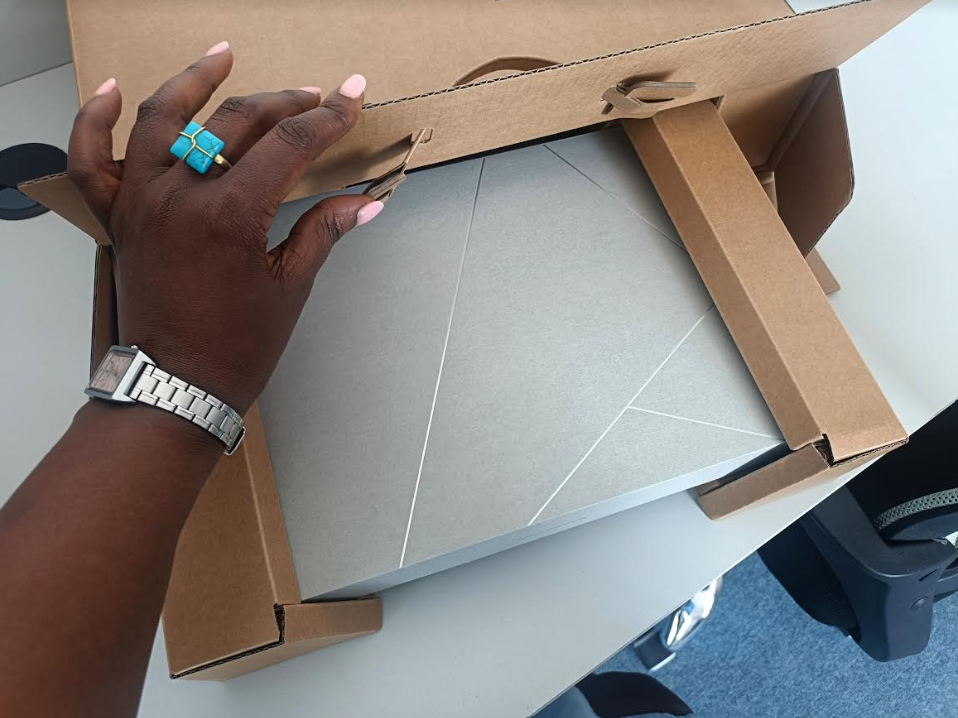
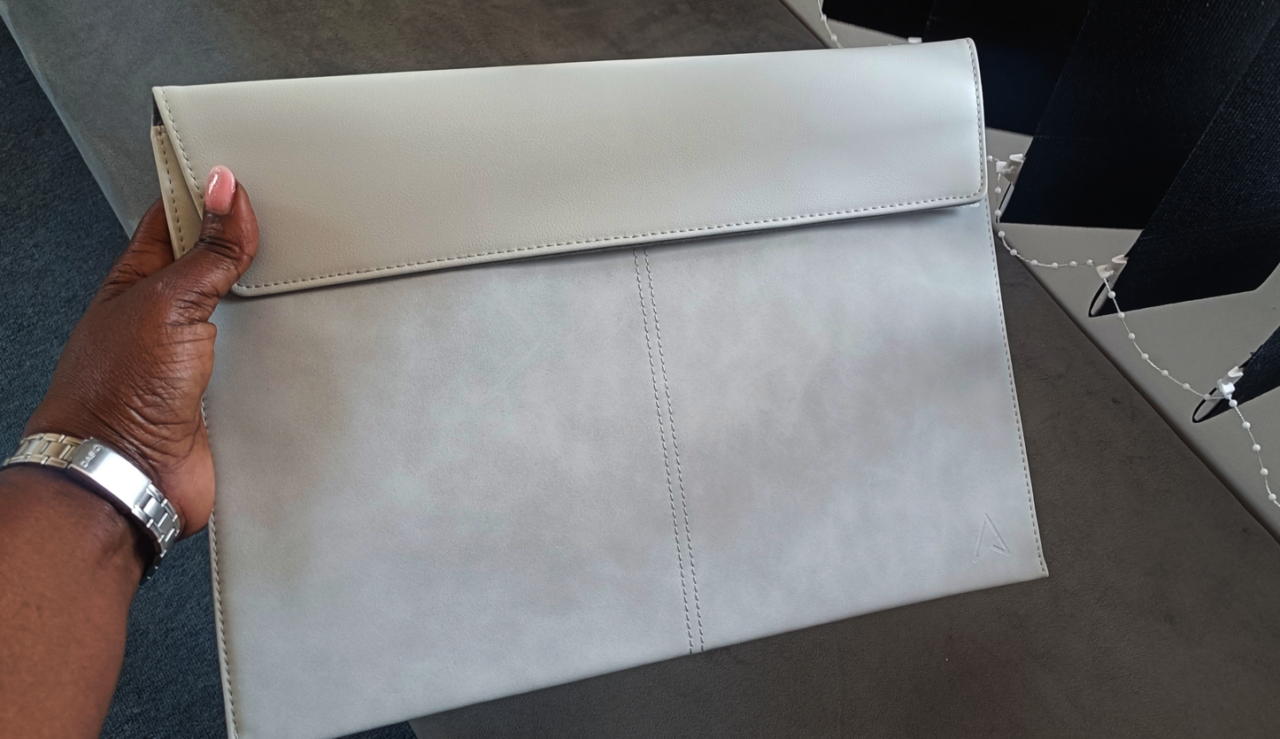
When I first got my hands on it, the thing that immediately stood out was its design and Ceraluminum (Ceramic Aluminium) coating that gives it a unique sturdy feel. Though I’m not much of an S-Pen user, I was excited to find one in the box and this will certainly do great for those whose daily tasks require one. A versatile stylus designed for precision in drawing and writing, the S-Pen is certainly a handy addition by Asus for artists and people who take lots of notes. Or indeed for any user who wants to up their creativity and productivity and keep modern while at it.
I was pleasantly surprised to find a sleek, customized sleeve in the laptop box too!

My first impression of the AZUS Zenbook S14 is how unbelievably slim it is. At just 1.1cm thick and 1.2Kg weight, it is a dream for anyone who is constantly on the go, slipping easily into a backpack or tote without weighing you down. It gives off a modern, minimalist aesthetic which I appreciate, and ASUS has managed to strike a balance between creating nothing too flashy and far from boring too. The matte finish doesn’t just look good but also resists fingerprints. For me who likes my gadgets always looking pristine, this is certainly a plus.
Performance
Let’s face it. All of the good things I’ve discussed above wouldn’t amount to much without good performance. This is the one area where the Asus S14 actually shines brightest with Intel’s latest processors which enables the laptop to cover daily tasks with no lags or glitches. The piece I tested had an iTel Core i7 inside and coupled with 16GB of RAM and a 1TB SSD, this is a device that will not blink despite the type and amount of tasks thrown at it.
I used it for some serious multitasking: running multiple Chrome tabs, gaming, editing heavy videos and photos, and playing music in the background and the Zenbook S 14 handled everything without breaking a sweat. For a thin and light laptop, I was impressed with how quietly it ran, even under heavier workloads. As much as it is not a dedicated gaming laptop, it handled quite well with my type of games which tend to be light. Boot times are also quick and file transfers happen almost in a flash.

The Asus Zenbook S 14 is a haven for AI enthusiasts who are increasing by the day as the world embraces more AI. It comes integrated with Microsoft Copilot for functions like personalized assistance and smart task automation, boosting productivity and security greatly for users. It also comes pre-installed with Windows 11.
All this would make you worry about cooling right? Not to worry. ASUS has taken care of this by installing dual fans, an ultra-slim vapor chamber, and a geometric grille design so that the laptop never overheats even when tasked to the limit. All this while maintaining whisper silence.
Battery Life
I also love the battery on the ASUS Zenbook S 14 which gave me close to 10 hours without needing a recharge. That’s for me as a heavy user, so for light users the deal on battery life is even sweeter. 10 hours is pretty much a full day’s work with a bit of office entertainment thrown in here and there. The Zenbook S 14 also charges quickly, so even when you do need to juice up, you won’t be tied to a power outlet for long.
Display
As is with tradition, ASUS has seen to it that the user experience with laptops is exceptional. For the Zenbook 14 S, we are looking at the combination of 2880*1800, ASUS Lumina OLED, and 500 nits. The visuals are well-balanced, stunning, and true to color. Watching movies and other forms of entertainment was such a joy especially combined with the surprisingly superior sound. As thin as it is, ASUS has managed to fit a really good sound experienced by the household name Harman Kardon, with elements of Dolby Atmos.
We are all tired of the big black border on phones, laptops and TVs and with the Zenbook S 14, the slip bezels increase the real estate as well as enhancing its looks. Thanks to low blue light emissions, it is possible to use the laptop for a long time without eye fatigue.

Keyboard and Trackpad
As a creature of habit, I’m always wary of new keyboards, especially with key positioning. I expected to take longer to get used to this one but this was not the case. What I kept getting mixed up with was the function keys since I’m used to a different setup, otherwise, the alphabet keys I was typing comfortably within a few hours. The laptop is backlight with 3 options for brightness, a great addition for working in dim environments.
Connectivity
With the ASUS Zenbook S 14, the manufacturer has taken good consideration for connecting peripherals with the inclusion of two Thunderbolt 4 USB-C ports, a full-size HDMI port, a USB 3.2 Gen 2 Type-A port, and a 3.5mm headphone jack. It’s a solid selection, ensuring you won’t need a dongle for most of your peripherals. Reliable connectivity is essential for functions like external display support, fast and seamless data transfer and fast charging. Asus has designed its ports in a way that the laptop is future-proof and great for modern workflow and entertainment.

Conclusion
I can barely cover the extent of superior features packed in the ASUS Zenbook S 14 and these are just a few. The device has a lot to be discovered over time with everyday use. The retail price in Kenya is Ksh.298,599/- and for all it offers, and the durability assured by ASUS, I would say it is a worthy purchase.